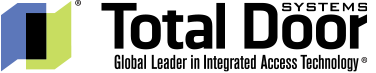Our DoorBuilder tool is the fastest, easiest way to configure Total Door Systems and deliver a quote. And we’re sharing tips to make using this tool even easier.
Last month, we talked about how you can add or subtract the columns you want to review on your quotes page. In this month’s newsletter, we have some tips to help you find different items you want to review within the DoorBuilder tool.
One way to find things is to search by keywords in the search bar on the upper right side of the page, with the magnifying glass in it. Just enter your keyword, which could be a project name or a quote number, for instance, and then hit the return button.

If you want to do a search by distributor, just click on the filter icon in the upper left, next to where it says current filter. Then select which distributor you’re searching for from the dropdown menu on the right.