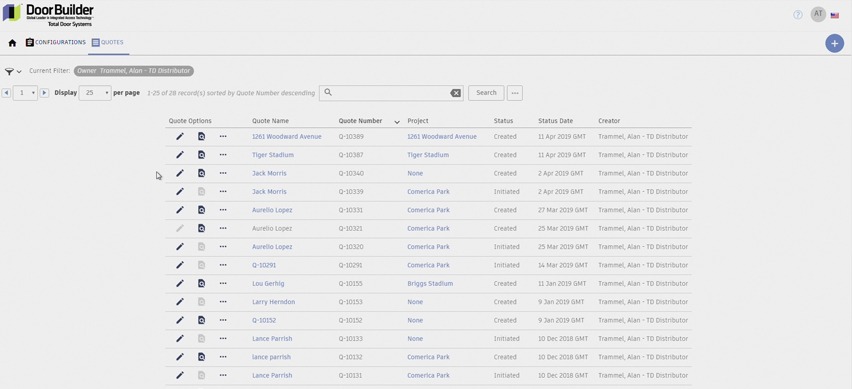The Total Door Systems DoorBuilder streamlines quoting and configuration of our integrated door systems. You can quickly and easily quote, and submit an order from any device with an Internet connection.
See how you can get started in our comprehensive series of videos below.
Quick Start
Video Series
Information inputs highlighted in green require entries.
Please make sure that you are saving your work as you go.
Part 1: Creating Your Quote
Start your Quote
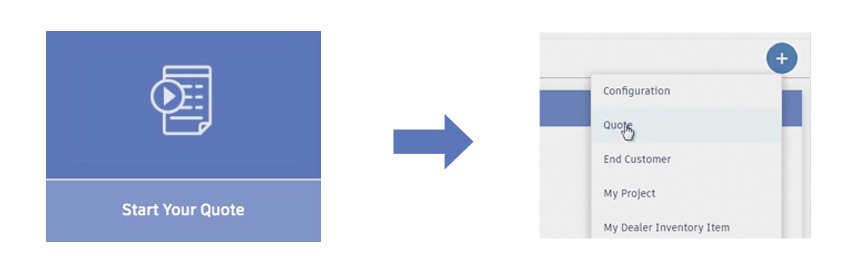
Note: Your distributor information will be present.
Name your Quote
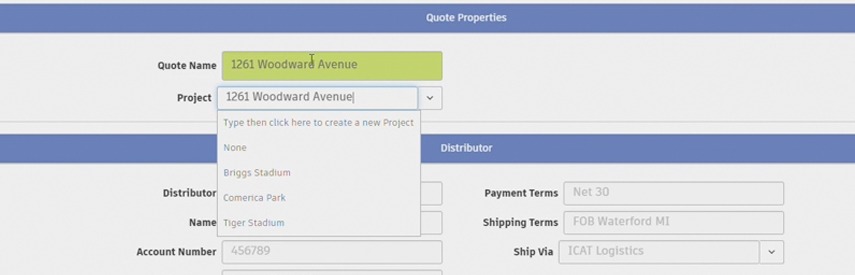
Assign your Forecasting and Closing Probability
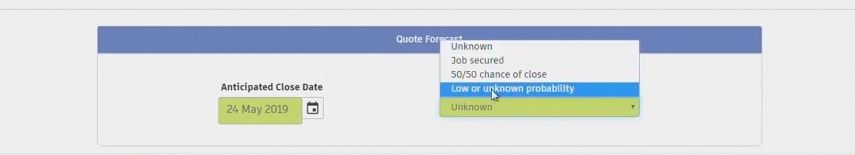
Part 2: Building the Configuration
Start a configuration
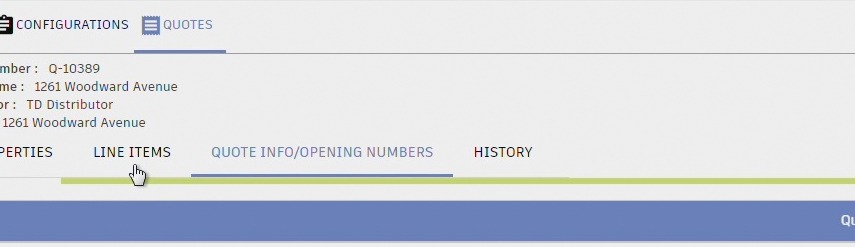
Select “Configuration,” and then, “Go.” Once the Add Configuration Pop-up Box appears, select “Continue” under New Configuration.
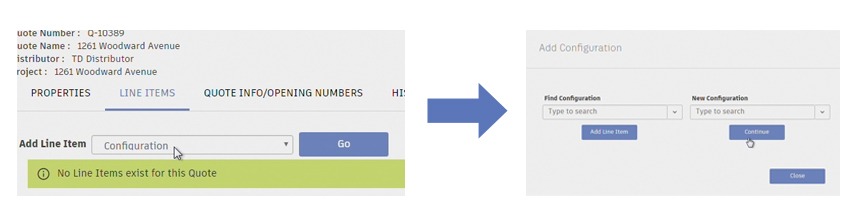
Click on “Configure this product” to proceed. Rename the configuration with the project name, and the application type for easier reference.

Select Application and Configuration
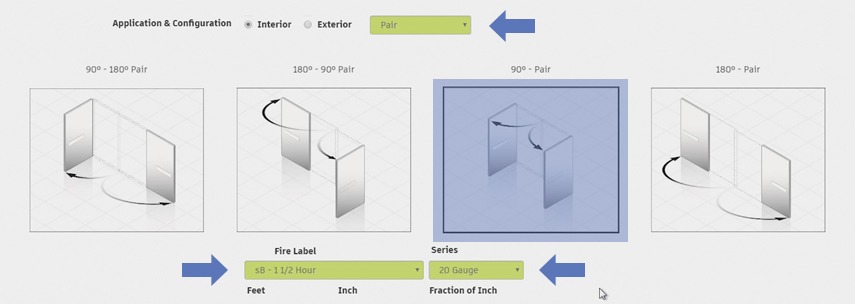
Select opening measurements using the slider bars.
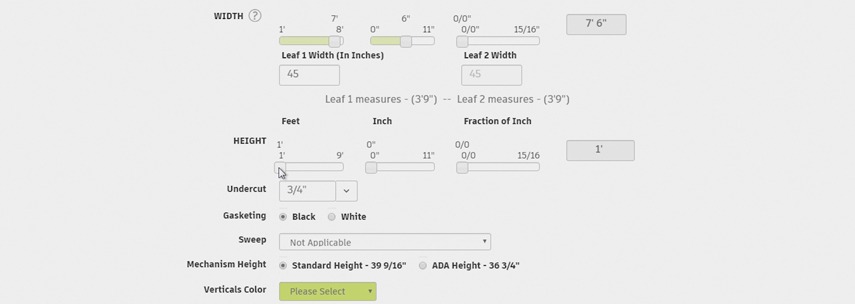
Select leaf detail, elevation, glass options, and additional add-ons.
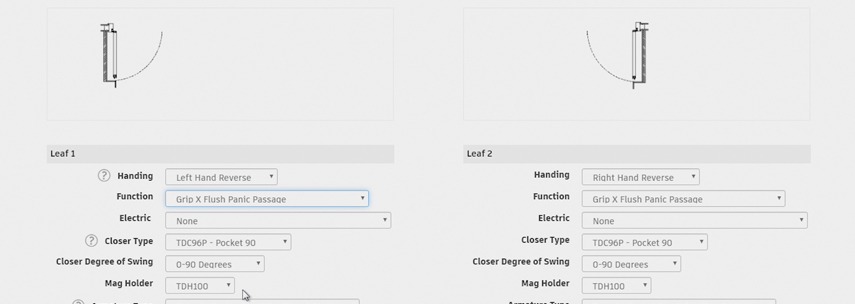
Select the elevation and visible glass options for your opening.
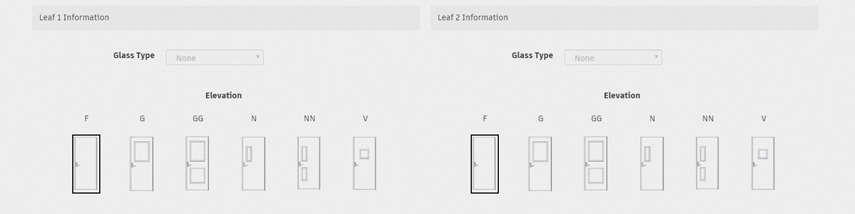
Select any additional options you may require.
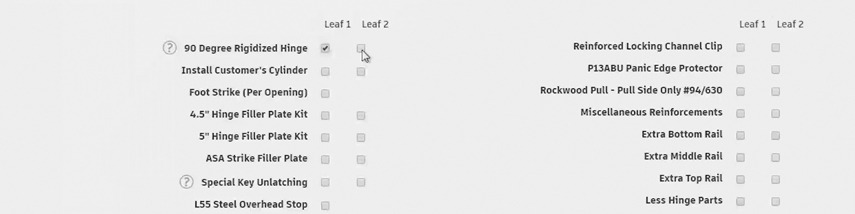
Select Continue to review your configuration.
Part 3: Preview, Build and Save Your Quote
Review your input details
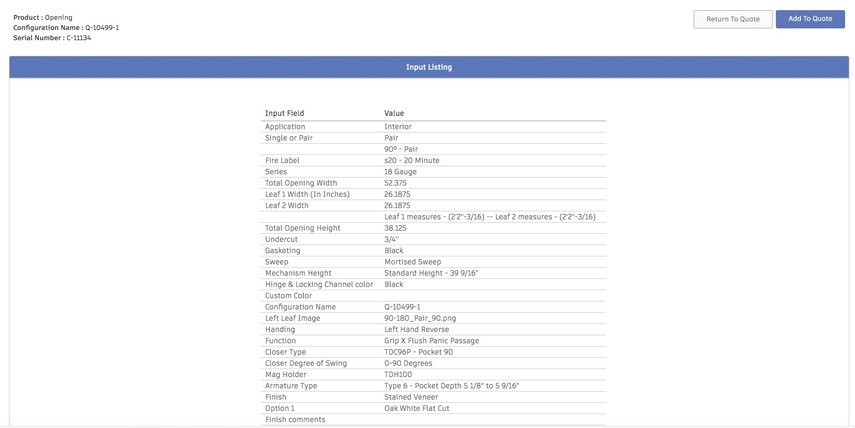
Add additional line items
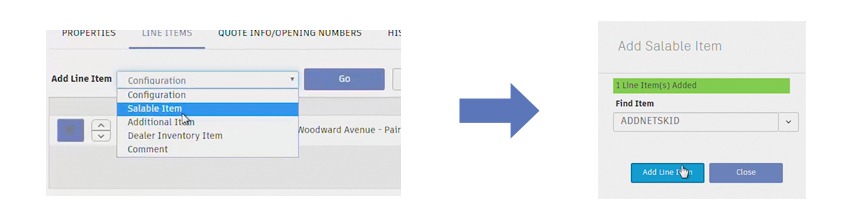
Additional line items are listed below your configuration.
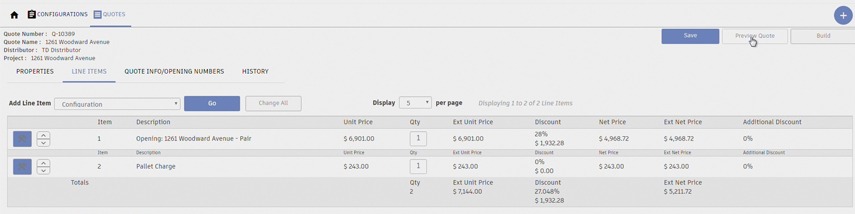
Preview your quote
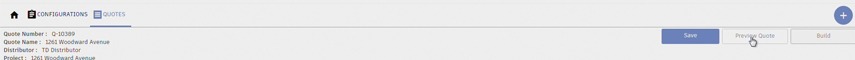
A PDF preview of your quote will appear in a new tab.
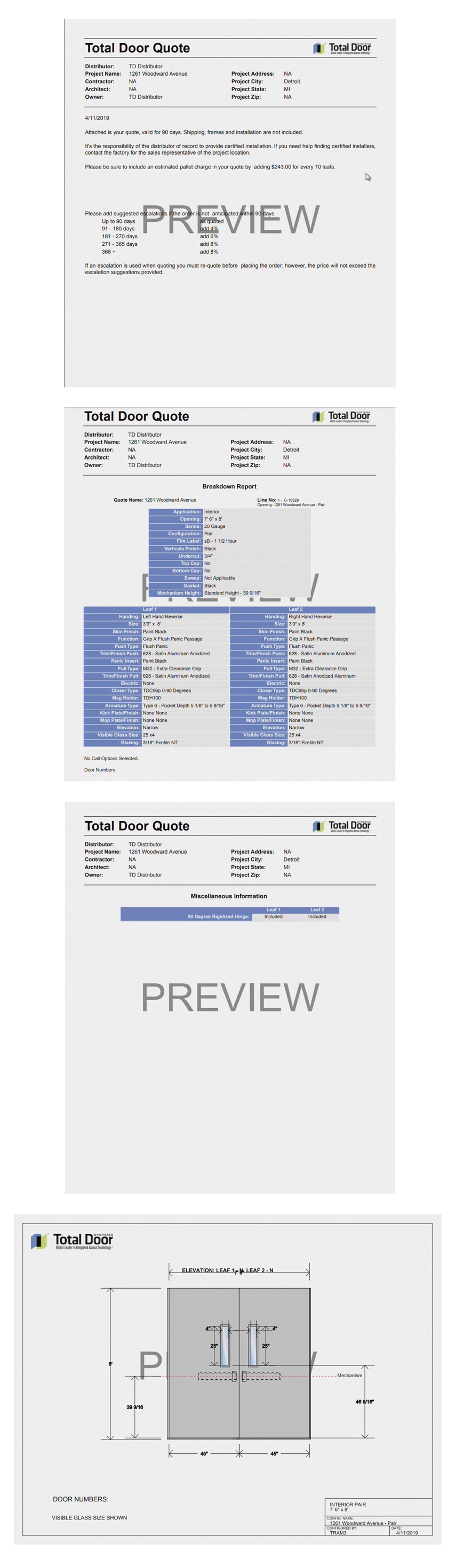
Final Steps
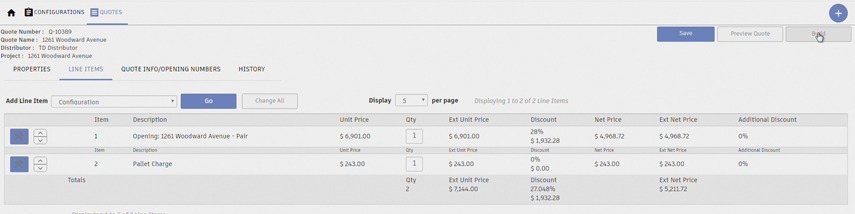

Your new quotes will now be available under your quotes listing.