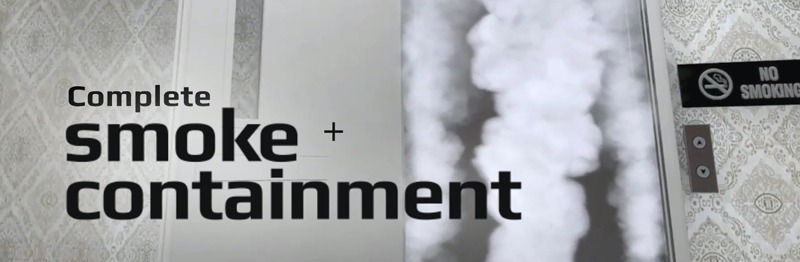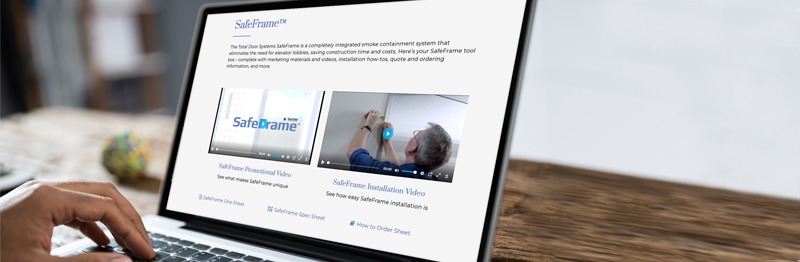Chances are you have had opportunities to interact with Candace Kitchen recently. And if you’ve seen her run the recent SafeFrame™ training sessions, you’ve seen her expertise and enthusiasm in action.
We are proud to announce that Candace has been promoted to Customer Service Specialist.
Her new role includes:
- Handling design support calls
- Researching opportunities to pass on to our Reps and Distributors
- Reaching out to code officials to get confirmation for code compliance issues
- Scheduling Zoom meetings, including running our SafeFrame launch webinars
- Supporting the needs of our Reps and Distributors
Many of you have shared your positive experiences with Candace. Here is one we recently received: “I wanted to take this time to let you know what a help Candace has been to me over the past several months. She has been more than willing to help me at every turn, from explaining the ‘verbiage’ used in specifications, teaching me the ins and outs of Construct Connect, to assisting with reaching out to code officials, architects & end-users. She is always available, taking the ‘open door policy’ to another level. Even when she is out of the office, she still finds the time to answer my questions. Candace does all of this in a kind, caring manner – what a bonus! I consider Candace to be an integral part of our team, and I’m thankful I have her to turn to when I need a hand.”
We are thankful too. Congratulations, Candace.